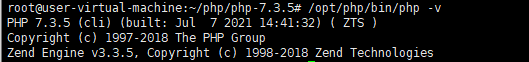在Ubuntu中编译安装PHP7
2022/09/07 20:58 投稿
- 下载php到本地
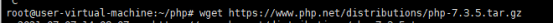
- 解压
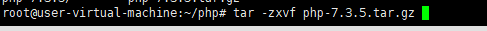
- 预编译,记得同时创建 /opt/php 目录
./configure --prefix=/opt/php --with-config-file-path=/opt/php/etc --enable-fpm --with-fpm-user=www --with-fpm-group=www --with-mysqli --with-pdo-mysql --with-iconv-dir --with-freetype-dir --with-jpeg-dir --with-png-dir --with-zlib --with-libxml-dir=/usr --enable-xml --disable-rpath --enable-bcmath --enable-shmop --enable-sysvsem --enable-inline-optimization --with-curl-dir=/usr/bin/curl --enable-mbregex --enable-mbstring --enable-ftp --with-gd --with-openssl --with-mhash --enable-pcntl --enable-sockets --with-xmlrpc --enable-zip --enable-soap --without-pear --with-gettext --disable-fileinfo --enable-maintainer-zts- 缺少组件
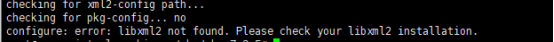
- 安装缺少组件依赖
apt-get install libbz2-dev libxml2-dev libjpeg-dev libpng-dev libfreetype6-dev libzip-dev libssl-dev- 然后重新预编译,重新执行 之前的./configure 那一串
- 开始编译 make
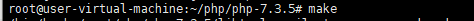
- 执行以下命令进行安装 make install
- 安装完成 查看版本